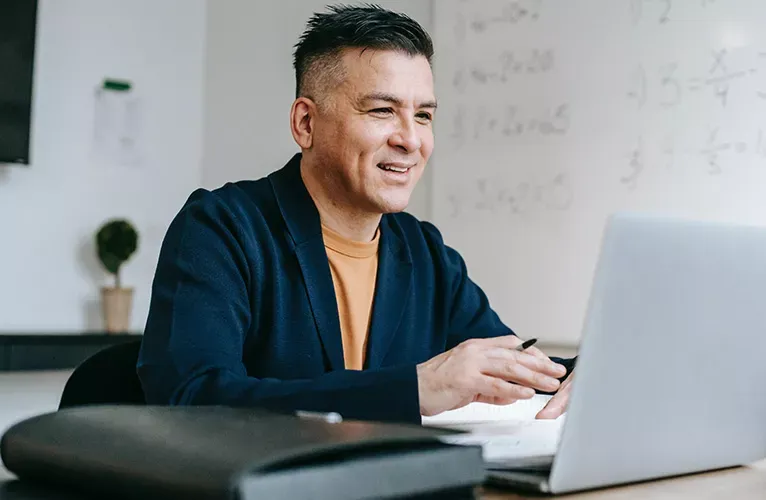Manage your account when it's right for you, not for us.
fuelGenie’s online services mean that you have access to your account 24/7, putting you in the driver’s seat. Whether you want to set a spending limit, or manage any other aspect of our services, you can do it all online.
Why do you need to stop sending invoices via email?
We need to change the way we make important data about your account available in order to meet new government guidelines regarding data privacy as part of the General Data Protection Regulation (GDPR). The new guidelines mean we are not allowed to use email to transfer unencrypted files which contain personal data such as card numbers, card holder names and vehicle registration details. Logging into your online account to obtain a copy of your invoice is by far the most secure way of obtaining this important transaction data whenever you need it.
What do I need to login to my online account?
You will need your login name, which is usually your email address, and your password.
How do I login?
You can login here.
How do I change my registered email address?
If you need to change your login name or registered email address, please contact the help desk via email and the team will be in touch to support you.
Can I update my password?
If you wish to change your current password you can do this whilst logged in with your existing password by clicking here.
If you forgotten your password please visit this page to request a new temporary password.
I've forgotten my login details - what should I do?
If you have forgotten, or need to change your login name, please contact the help desk via email and the team will be in touch to support you. If you know your login name, but have simply forgotten your password please click here to request a new temporary password.
What features are available on Manage My Account?
At fuelGenie.co.uk you have 24/7 access giving you total control whenever you need it to carry out the following actions:
- Order new cards
- Cancel lost, stolen and damaged cards
- Check your credit and available balance
- Review all your transactions
- Create and download transaction reports in Excel
What are my alternatives to online invoices?
If you would like to switch to paper invoicing please contact the help desk via email with your request to do so. Paper invoices will be charged at £5.00 + VAT as a service charge on each invoice created.
Can I still receive reports via email?
If you currently take advantage of the schedule a report feature that we offer at fuelgenie.co.uk, then the good news is this won’t change. We will now email you a notification when your scheduled report is available, and you can log into the view scheduled reports section of your online account to download the data you’ve requested.
How do I add additional members to my online account to receive notifications about invoices and reports?
You can now set up an unlimited amount of account holders with access to your online account. So whether you need to give access to multiple people within your team to help manage your fleet of cards, or you'd like your accounts payable team to have direct access to your invoices, it's now easier than ever for your account to be managed by the right people at the right time.
To add new users simply click here and select the option to add a new user
Ordering cards
You can order additional fuelGenie cards via the 'Manage cards' section once logged in. Additional cards will be dispatched within 10 working days.
Cancelled fuelGenie cards will be disabled within two hours of receiving your cancellation request.
Set spend limit by card
You have the ability to set, amend and restrict the spend limit on each fuelGenie card.
Maintain your account information
Your account information can be updated simply and quickly by clicking on 'Maintain my account information' in the 'Manage account' section.
View payment information
Here you can view your direct debit details. Should your bank details change, please contact the fuelGenie Customer Service Team on 0345 371 2490 to request an amendment. Please ensure we receive at least 14 days notice of the required change.
Invoice and statements
You can view your previous invoices online and access records of your previous 12 month’s transactions. Choose the 'View statements/invoices' option under 'Manage account'.
Management information and reports
Spend and usage reports by card can be generated at any time, enabling you to monitor the financial and fuel efficiency of all your vehicles. Transactions and reports can be downloaded to Microsoft Excel, allowing you to produce customised reports and speed up account reconciliation.
Online service for cardholders
You can set up your Cardholders with login details to enable them to view their own fuelGenie transactions. This allows you to request that Cardholders monitor their own spend and fuel efficiency. Individual Cardholders can only ever view information regarding their own fuelGenie card; they cannot make any changes to, or access any other information regarding your overall fuelGenie account.
Setting up card restrictions
For each of your fuelGenie cards you can restrict the holder usage in various different ways. One important restriction to keep up to date is the vehicle registration number (VRN) associated with each of your fuelGenie cards.
To find out how you can change the VRN associated with any of your fuelGenie cards or order a card with no VRN associated take a look at our VRN Restrictons page.