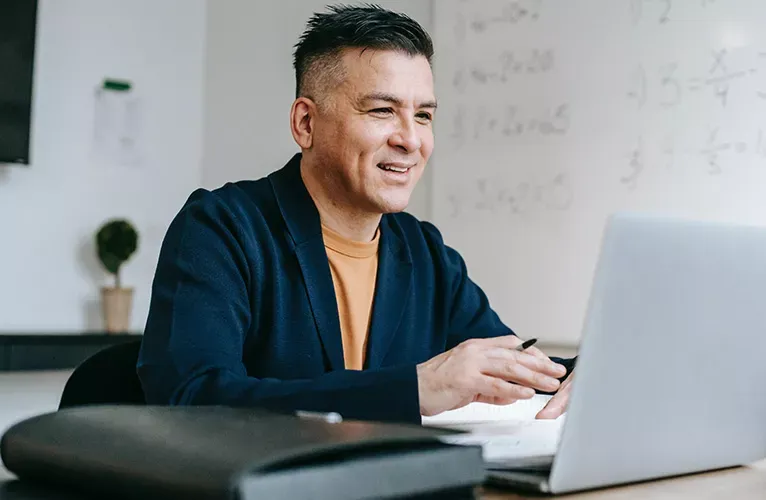At fuelGenie, we do everything we can to keep you updated with helpful tips and important information about how to get the best out of your fuelGenie account. We’re also keen to help you stay abreast of all the important developments affecting businesses, fleets and the wider industry.
That’s why it’s important to ensure our emails don’t automatically end up in the spam or junk folders before you have a chance to look at them.
Here’s a rundown of how to keep the emails you want going into your inbox…
If you’re using Microsoft Outlook/Hotmail:
You can try the following actions to help resolve the issue:
Check your Junk folder
- Sign into your Outlook /Hotmail account
- Click on the folder "Junk Email" on the left-hand menu.
- Check if any of our emails are in the folder
- If you see any of our emails, right-click and select ‘Spam Emails>Mark as not spam’ or similar
Check your Blocked Senders list
- In your Outlook.com Inbox, click the cog icon next to your Profile name.
- Click on "Options".
- Under Junk Email, click on "Blocked Senders"
- In the list of Blocked Senders, select (fuelgenie.com), and click on ‘Remove from list’
Add our email address to your Safe Senders list
- In your Outlook.com inbox, click on the cog icon beside your Profile name
- Click "Options".
- Under Junk email, click on "Safe Senders".
- In the text box, type in updates@news-fuelGenie.co.uk click ‘Add to list ‘.
If you’re using Gmail, you can set your Gmail Spam Filter:
- Log into your Gmail account.
- Click on the cog icon at the top right and then click on ‘Settings’.
- Go to ‘Filters and Blocked Addresses’ and click on ‘Create a new filter’.
- In the section ‘From’, type in updates@news-fuelGenie.co.uk - or the sender that you want to keep out of your Spam Folder.
- Click on ‘Create Filter’
- Put a tick next to ‘Never send it to Spam’ and next to ‘Also apply filter to matching messages here’
- Click on ‘Create filter’ once again.
Follow the right steps for your email system and you’ll ensure you’re not missing out on useful messages from us on the industry and how to make the most of fuelGenie.