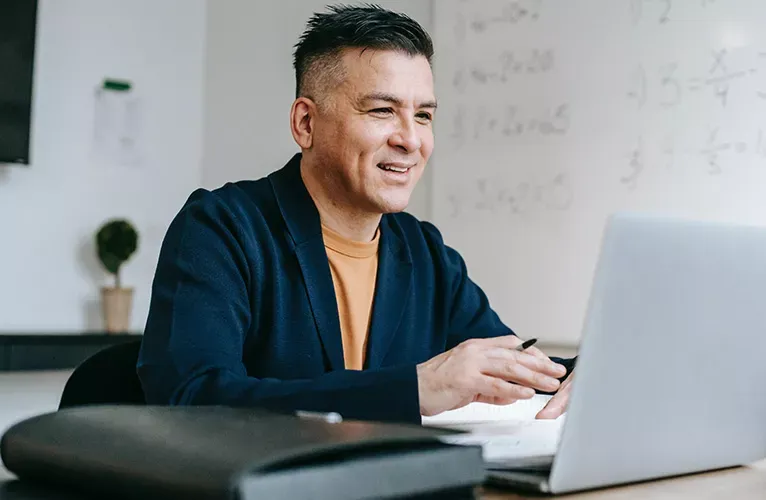With any busy business, keeping on track and in control of expenditure while improving efficiency and streamlining operations can be a tricky balancing act. Help is at hand with the fuelGenie ‘Manage My Account’ system. Here’s a guide to how you can use this tool to your advantage.
fuelGenie’s online service ensures that you can access your account 24/7 – to manage your account when it suits you best. There are many aspects to the service that you can deal with very easily, all online.
A few general ‘housekeeping’ tips
First of all, it is easy to login – you simply need your login name, which in most cases will be your email address and your password.
Should you wish to change your email address, our Help Desk will be happy to oblige. Contact them via email and they will be in touch to provide any assistance you may need. This of course applies to any other queries you may have where you might need that bit of support from the team.
You can change your password quite easily while logged in with your existing password by visiting this page. Don’t worry if you have forgotten your password. If you visit this page you can get a temporary password and set up a new one.
Key features on ‘Manage My Account’
There are a number of useful actions available under Manage My Account, including:
- Ordering new cards
- Cancellation of any lost, stolen or damaged cards
- Carry out a check on available credit and balances
- Review all transactions
- Create and download your transaction reports in Excel if required
A very useful tool is the ‘Schedule a Report’ feature, whereby we email you with a notification that your report is waiting for you, and you can log in and view them.
You can also set up an unlimited amount of account holders with access to your online account, which enables colleagues, such as fleet managers or accounts personnel, to have the same reports and data that you currently receive. If you would like to add on any additional new users, please click here and look for the ‘add new user’ option.
Do you need more cards?
You can order any additional cards you need for your business, which will be despatched within 10 working days of ordering. Remember that if you cancel any cards, they will be disabled within two hours of your request being received.
As with all features, you have full control and can set, amend and restrict the spend limit on each individual fuelGenie card, depending upon the needs and requirements of your business.
Payment information
Under the ‘View My Payments’ you can see all your direct debit information. If your bank details need to change, you will need to contact the fuelGenie Customer Service Team. They can be contacted on 0345 371 2490. Please remember that we need a minimum of 14 days’ notice for any changes to your direct debit.
Management information and reports
Remember, you can generate spend and usage reports by vehicle at any time. This is valuable tool which enables you to monitor the financial situation and fuel efficiency of all your vehicles. These reports can be downloaded as Excel files, making integration with your accounts a straightforward process.
Should you wish your staff to view and monitor their own transaction, this can be set up.
The fuelGenie system is easy and straightforward to use, but should you need any support, please contact our Help Desk Team who will be happy to assist you.