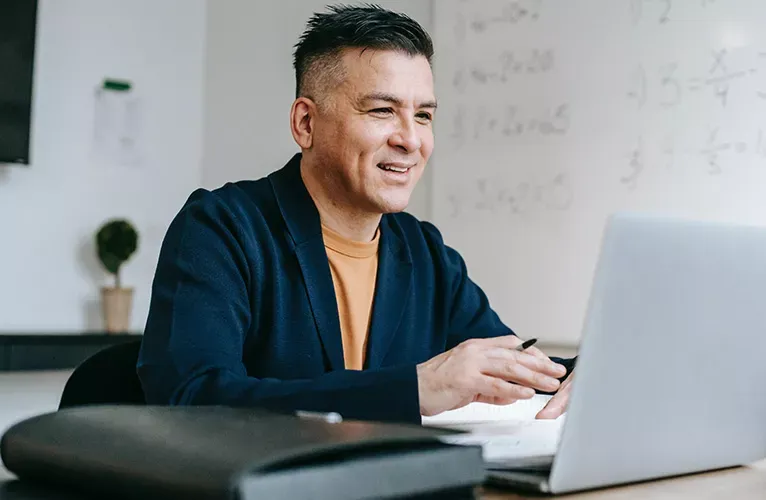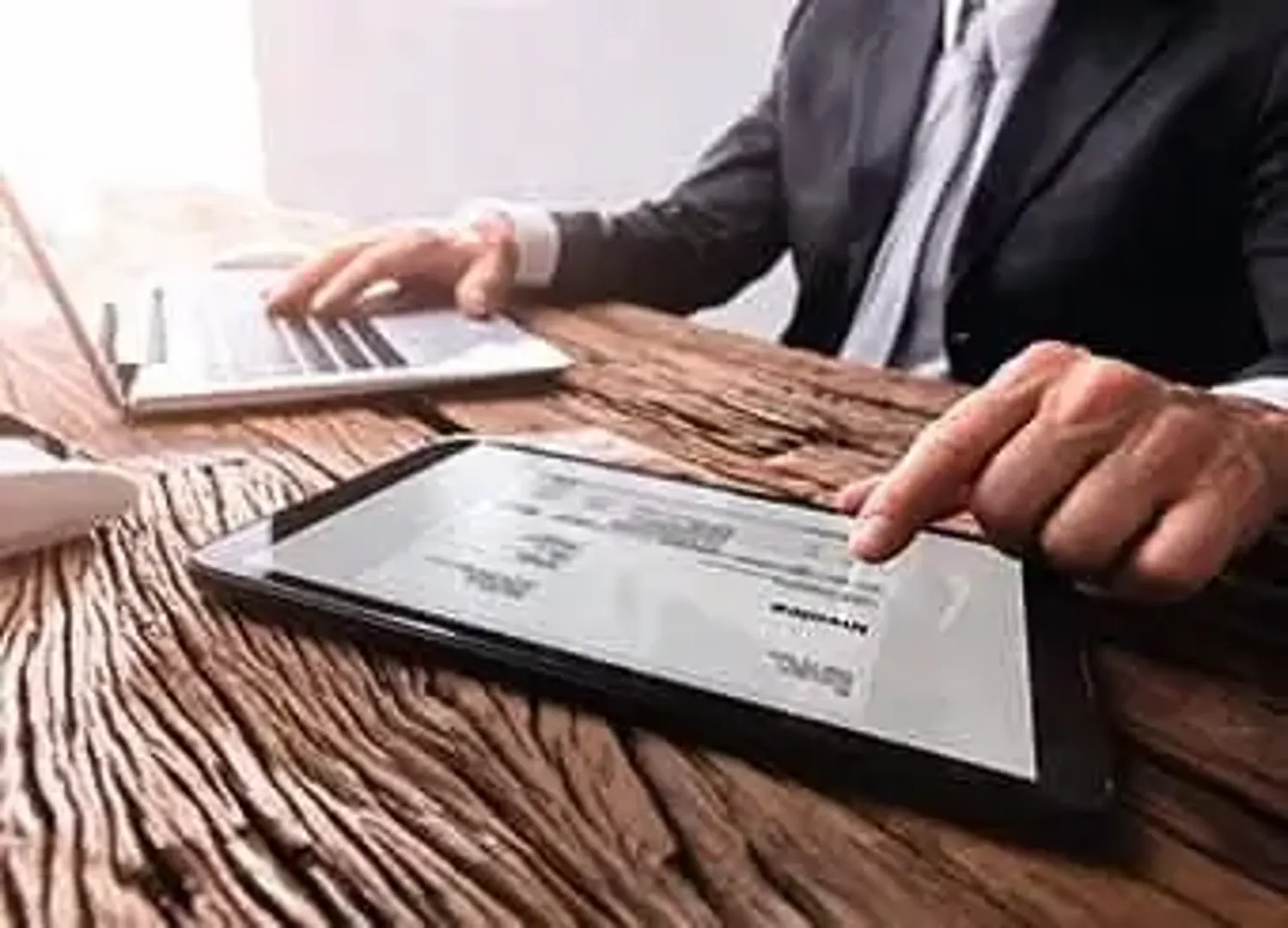
The way we deliver your invoices is changing soon. Instead of attaching your invoice to your notification email, we’ll send a link to where you can log into your fuelGenie online account to retrieve it.
Why we’re making this change?
We want to ensure the highest standards of privacy and data security for our customers. In order to achieve this, and also stay up-to-date with data regulations, you’ll need to log into your online account to collect invoices and reports.
How to register for an account
If you haven’t already, it’s vital to register for an online account with fuelGenie. You need your unique activation code, which was included in your fuelGenie welcome pack.
Click here to activate your account now.
If you have misplaced your unique activation code, just contact fuelGenie Customer Support on enquiries@fuelGenie.co.uk to request a resend.
Already have an online account but forgot your password? Just click here and we’ll send you a password reset message.
Giving access to multiple team members
You can add other people to the account, so they can also retrieve invoices and reports. Simply log in to the fuelGenie online account management system and select:
User Details > View > Registered Users > Add New User.
To amend the details of the primary account holder, or for any other enquiries about the invoice change, please contact the fuelGenie Customer Support team on enquiries@fuelgenie.co.uk and we will be in touch to support you.
What to do now?
To activate your online account, click here
To retrieve your unique activation code, email enquiries@fuelGenie.co.uk
To retrieve your password, click here