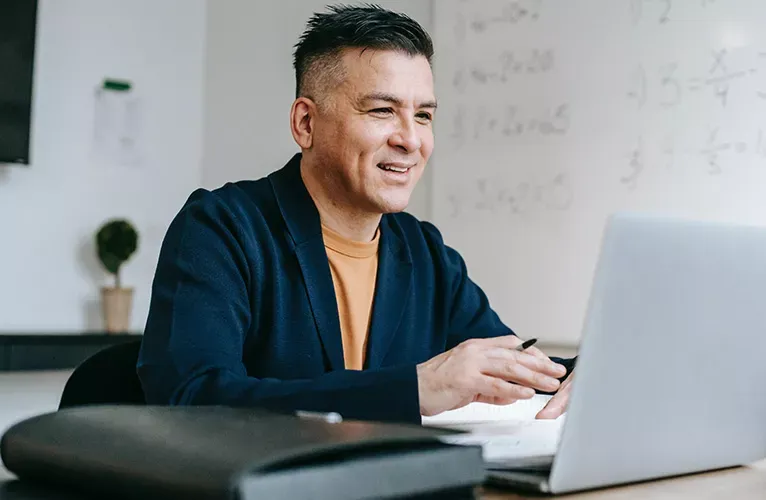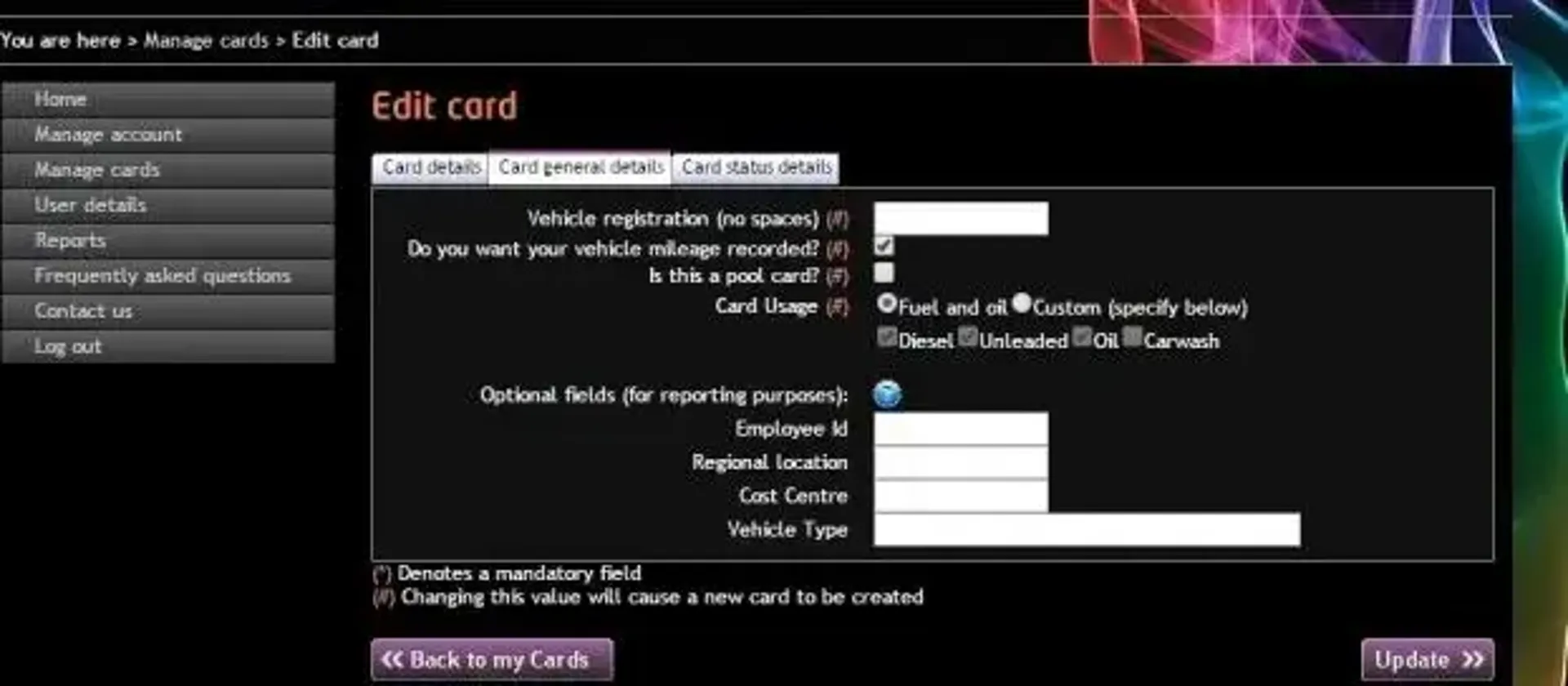
04/09/2015
It’s simple to extract ad hoc or scheduled transaction reports from the fuelGenie account holder’s portal - but do you know how to make the most of your information?
Track fuel consumption
Fuel consumption is a key metric for fleet performance. fuelGenie’s simple card system lets you find out how much petrol and diesel you use within a reporting period.
Your transaction report shows the volume of fuel purchased at each fill-up, listing the date and location of the retailer. Combine these figures with mileage values for a clear picture of the fuel consumption of each vehicle, or your whole fleet.
Track where your drivers fill up
Understanding where, and how frequently, your drivers fill up is vital for streamlined route management. Follow the routes taken by each vehicle by plotting their refuelling against their itineraries.
Interpreting location data in conjunction with mileage and fuel volume data gives an accurate picture of actual route coverage. Compare this to your expectations to identify routes that may be underperforming, for example by slowing journey times and raising fuel consumption through heavy traffic.
Track individual mileage
With a simple box-tick at the setup stage (you can also do this by editing card details), you can set up your fuelGenie cards to record the mileage completed by your driver between fuelling stops.
Each time the driver fills up, they give their current mileage to the clerk behind the filling station’s counter. The mileage is logged with the vehicle’s registration. Extract the figure in a fuelGenie transaction report to see how individual and fleet MPG figures compare to your expectations.
Track total spend on fuel
Individual fuelGenie cards have the capability to track spending on fuel, breaking the figures down into net cost, VAT and gross cost. You can also identify spend by registration number, if this field is populated at card setup or manually entered by the clerk at the filling station.
Fleet expenditure is reported per instance, enabling you to look at totals for single cards, vehicles or the fleet as a whole. Simply add the appropriate costs together to get the figures you need.
Marry the monetary value of fuel expenditure with mileage, volume and fill-up frequency data to understand how much actual value your fleet is getting from its fuel.
Track volume total of fleet fuel
Fleet fuel volume gives a quick indication of the amount of work your vehicles are doing. Fuel is separated into type, allowing you to identify the quantity as well as the cost of the petrol and diesel you are using.
fuelGenie reports are exported in an Excel-friendly format for easy manipulation. Sort your volume data by mileage and price to understand how well your fleet is performing per litre of fuel.
Don’t have your fuelGenie fuelcards yet? Apply now, and increase the efficiency of your fleet using the simple techniques listed above.