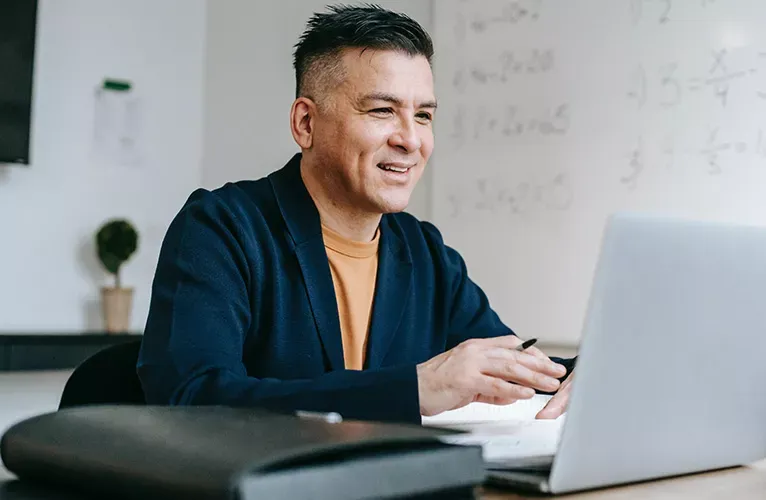Simple tracking tips to help you gain insight into your website traffic
Setting up a website is a must, in 2021 everyone is online, potential customers have the power of the internet in their pocket and can Google your company name in just a few taps. Most businesses are aware of the importance of having a presence online but many still do not understand how to make the most of their website tracking information. We go back to basics and look at a few simple tricks to help your businesses gain insight into website visitors.
Google Analytics
Google analytics is one of the most commonly used tracking platforms available and what’s great is it can be used for free. There are also a huge number of online resources available to help in the set up and understanding of Google Analytics, including this beginners guide to installing Google Analytics . This tracking platform allows administrators to see how many people visited the website in date ranges set by the user, as well as other insightful information about how users are interacting with the website.
Google Analytics Goals
Goals on Google Analytics allow you to track when someone has completed a valuable action. This could be a completed purchase, a completed contact form or signing up to your newsletter. Setting up goals can be easily done through Google Analytics using the template option in the Google Analytics admin section. The goal type “destination” can be used when the completed form or goal directs users to a specific page, e.g. a thank you page. This page shouldn’t be linked to anywhere else on the website. By using the URL of the destination page you can easily track how many people have completed the form, because everyone who ends up on this page has completed your form. By tracking goals you can identify what activity has led to these goals and change your focus to prioritise your marketing efforts in the right areas.
Google Analytics Reports
The following reports on Google Analytics can help you gain key insight into your customers behaviour.
Mobile vs Desktop Traffic (Audience > Mobile > Overview)
Reviewing the split between mobile and desktop traffic can help businesses gain insight into how users are accessing their website. This report often highlights the importance of mobile first web development and ensuring that your website is optimised for smaller screen sizes.
Channel Report (Acquisition > All Traffic > Channels)
The channel report is key to seeing where people are coming from and assessing how each channel is performing, this is especially important when a website is running activity across multiple channels in order to drive people to the website. This report shows information on users, time on website, conversion stats, bounce rate and more. The channel report splits this activity by each channel so you can isolate which channel needs optimising and which channels are critical to your business success.
Landing Page Report (Behaviour > Site Content > Landing Pages)
The landing page report shows which pages users are landing on when they first visit your website. These report can help you view where a user’s first interaction is with your website and how that impacts on their time on website and conversion rate. Some landing pages may outperform others in certain areas, testing and trying different landing pages can help improve your website conversion rate.
These are just a few of the many reports that Google Analytics offer to help you understand your website traffic. For more detailed information on Google Analytics we suggest checking out Google Analytics support.