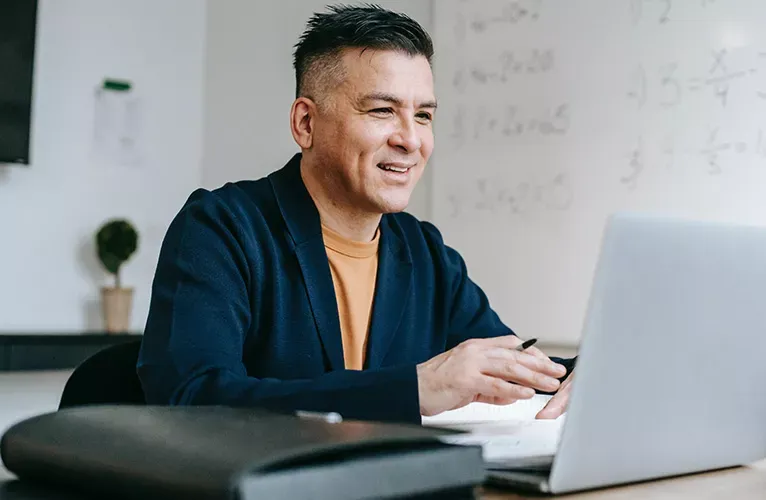Video Conference Tips and Tricks
The majority of businesses have been using some form of video conference software to keep in touch and conduct business during the pandemic. Using video conferencing applications correctly can be beneficial to both the business, employees and potential new clients. We take a look at some tips and tricks, so you can make the most out of your business video conferences.
Internet Connection
There has never been a better time to invest in your internet connection. This can make the difference between a successful and failed video conference. Having issues with video and audio can disrupt the flow of the meeting and make it difficult for you to get your point across in the best way possible. When using a laptop try to connect using a LAN cable, this is the cable that plugs into your laptop direct from your router, if you have this option. You might also want to consider upgrading your internet connection, if budget and location allows.
Select the right conference software
Using the best conference software for your audience is crucial, many businesses are locked down to using one specific application. It is always best to ask any new business client/customer their preference on the software so that the experience can be tailored to them. Make sure that there are no limits on the software chosen that might cut a meeting short. For example the free version of Zoom only allows video conferencing to last 40 minutes, after this time the call is automatically ended.
Be familiar with the features and operation
Before beginning the conference make sure you are familiar with the key settings. These include how to mute yourself, how to turn your camera on and off, how to share your screen and how to enter and exit the video conference. Being familiar with these settings will ensure a smooth, professional meeting without any issues. Depending on the application you should be able to find tutorial online by searching. Here are some tutorial for the key applications:
Lighting and background
Take a look at your surroundings and the lighting in the room you are using. It is worth testing your set up with colleagues or friends before any important meeting goes ahead. Keep your background free of distractions where possible and make sure the lighting is good so you can be seen on camera. Nothing is more distracting than a busy background and you want to be sure that the focus is on you and what you are delivering on camera.
Appearance
For formal business meetings your appearance on camera can be key to representing your business in the best light possible. Dress as if you were going to that meeting in person, this will help you and your business come across as professional and prepared.
Agenda and timings
Creating an agenda for the meeting and providing this to all participants before the call will keep the meeting on track and make sure everything is covered. Try to stick to the timings as much as possible and remember not to be late to a video conference. This comes across as unprepared and unprofessional, allow plenty of time to log onto the platform and have everything you need to hand and open on your computer before you start the meeting.
If you’re new to using video conferencing software it can be daunting, keep our tips in mind and prepare for the meeting like you would if conducting it in person. If you’re still unsure test your set up on colleagues beforehand to make sure you are prepared.